Goodbye MD5 – Sooner Than You Think!
If you recall, last year Microsoft took a small step to increase the security of enterprises by following industry standards that weaker/shorter keylengths were no longer viable for production use. Microsoft did this with KB 2661254 which prevented Windows operating systems from validating certificates with key lengths shorter than 1024. Recently, Microsoft announced Security Advisory 2862973 that will block the MD5 has algorithm. This hashing algorithm is quite long in the tooth and has not been a recommended hash for many years.
But the sticky of this release is what’s NOT spelled out in the advisory. Yes, Microsoft will begin blocking MD5 and it provides a means to audit your environment for potential impact. But what they don’t say is that Windows 8.1 (Intel/RT) as well as Server 2012 R2 already have this functionality built in. So if you are planning to implement any of these Preview or RTM versions they will not be able to validate or consume certificates based on MD5.
This has the potential to catch any unprepared environments off-guard. While hopefully no one is still using MD5 out there, I know from first hand experience there are a LOT of older Certification Authorities that were installed with MD5 as well as self-signed certificates that use the hash.
Luckily, if you are proactive, enterprise can configure registry settings (or push via GPO) to audit for the MD5 hash and for the time being allow it’s continued use. It is important to note that the update will block MD5 hash only for the following types of certificates. All others will continue to work:
Only certificates that are used for:
- Server authentication,
- Code signing
- Time stamping
As for code signing, Microsoft will allow signed binaries that were signed before March 2009 to continue to work, even if the signing cert used MD5 signature hash algorithm. For time stamp certificates, Microsoft will allow the following 4 time stamp certificates to continue to work (first long number is the SHA-2 thumbprint and the second one is the common name):
- 01A8F438E1A14A904BA530942BEDBD94708CA654B8DF3C4585F17B60DA6690D1 VeriSign Time Stamping Service
- 8421A0182C854C1F4266C95FC8302E217A14C7797FE41F2A87CA6B2734C43F1D VeriSign Time Stamping Service CA SW1
- 1AD335187A1DC540738FB2EA82B7366678C2EEDCDAE75FEADD6ECD89779CB983 VeriSign Time Stamping Service
- 4B480E8EE1B8DFF231005E9DC5D8267227684D07A38BA6FECDB288DE53FB0A3E NO LIABILITY ACCEPTED, (c)97 VeriSign, Inc.
For code signing CA certificates, Microsoft will allow the following two certificates to be grandfathered in (and continue to work):
- E059080EF4409BC0D96FBCBDDEEE6C0AFBE871AD3D68BBA6A743C64631F599C9 Microsoft Mobile Device Privileged Component PCA
- 26ED148B33F377BA01B68A9A97FEB2391FBED7D51E3F6EB83BEBC2FBA90920B1 GeoTrust True Credentials CA 2
Related Resources
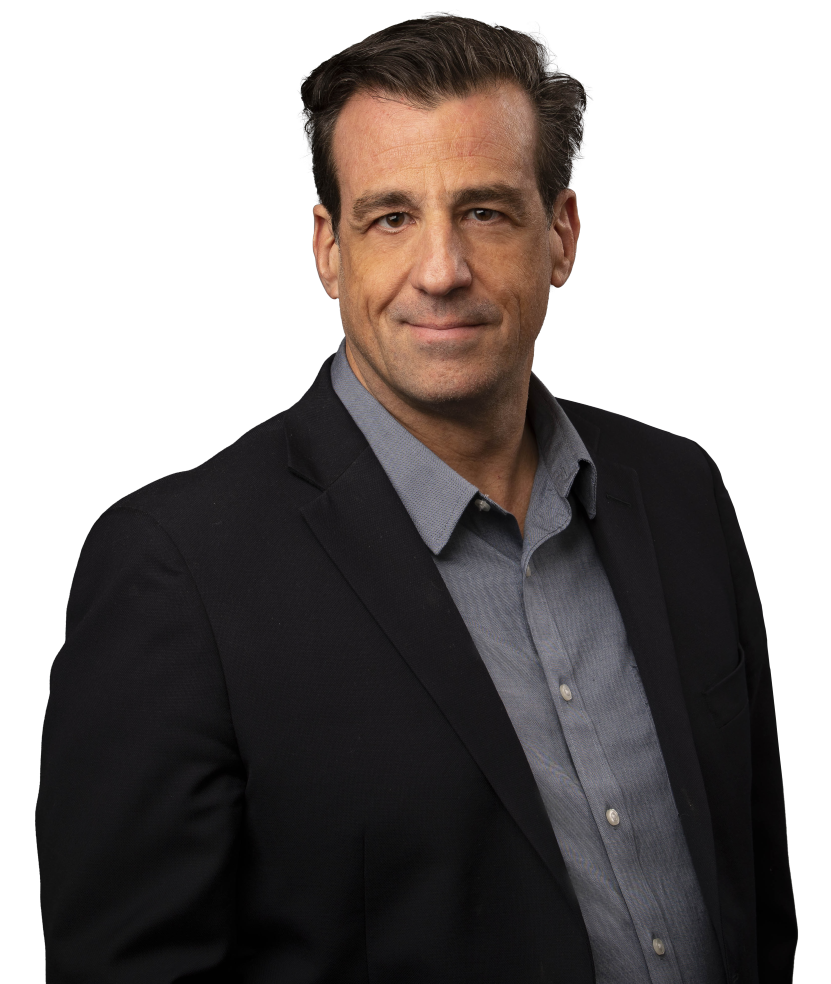
Mark B. Cooper
President & Founder at PKI Solutions, Leading PKI Cybersecurity Subject Matter Expert, Author, Speaker, Trainer, Microsoft Certified Master.
View All Posts by Mark B. Cooper
 Schedule a Demo
Schedule a Demo

