ASN.1 Editor v1.4 (Christmas Edition)
Hello world!
I’m glad to announce a new version of ASN.1 Editor. I called this version as Christmas Edition, because it’s the end of the year. This version includes not only bug fixes, but some features.
Changes in UI look
When I shared screenshot of ASN tree view, not all people figured what numbers next to node icon mean. I added some clarity to indicate what they mean:
Before:

Now:

The following abbreviations are used:
- O – Offset of the node in bytes
- L – payload length in bytes
- T – tag number (single byte)
More display options
I have added new node header display options, what we want to show and what we do not want. They are grouped in a new View menu:

We can show or hide all details about the node (apart from tag name, which is always displayed). “Show in hex” displays node details in hex. For example:

These display options were inspired by original editor developed by Liping Dai. With this change, I removed “Settings” window and corresponding menu item. In addition, font size option is moved to toolbar. No need to go anywhere:

Save display options
I caught myself that I prefer different look than the editor defaults. I added a tiny config file that saves all configurable options. Config file is stored in current user’s %appdata% folder. Settings are saved automatically when changed. That is, the app will remember the display options configured in previous application run.
Better tooltips
Previously, when hovering the node a tooltip was shown that shows same information as in node header. Now, the tooltip is a bit more informative.
Before:

Now:

Value in tooltip (when available) is provided in hex.
Unsaved document notification
In the past, the tool haven’t tracked if you made changes in data and never prompted to save changes before overwriting them. Now, if you made edits without saving them and going to close the app, or open another file, Editor will ask if you want to save changes. Depending on user response, edits will be saved or dropped. Or action will be canceled (in the case of closing the Editor). In addition, a new button is added to toolbar to start a new document:

Additional ASN text dump format
Previously, there was only OpenSSL-style ASN tree text dump. It is detailed enough, but sometimes I prefer a more verbose dump like Windows Certutil does. You can switch between OpenSSL and Certutil style tree dump on a fly:

The tool defaults to certutil-style look. By switching to OpenSSL, the dump is regenerated automatically. This dump is hand-made and certutil itself is not involved in the process.
New version download is available on a project page: ASN.1 Editor v1.4.
Have good ideas? Found a bug? Post it on GitHub page.
Related Resources
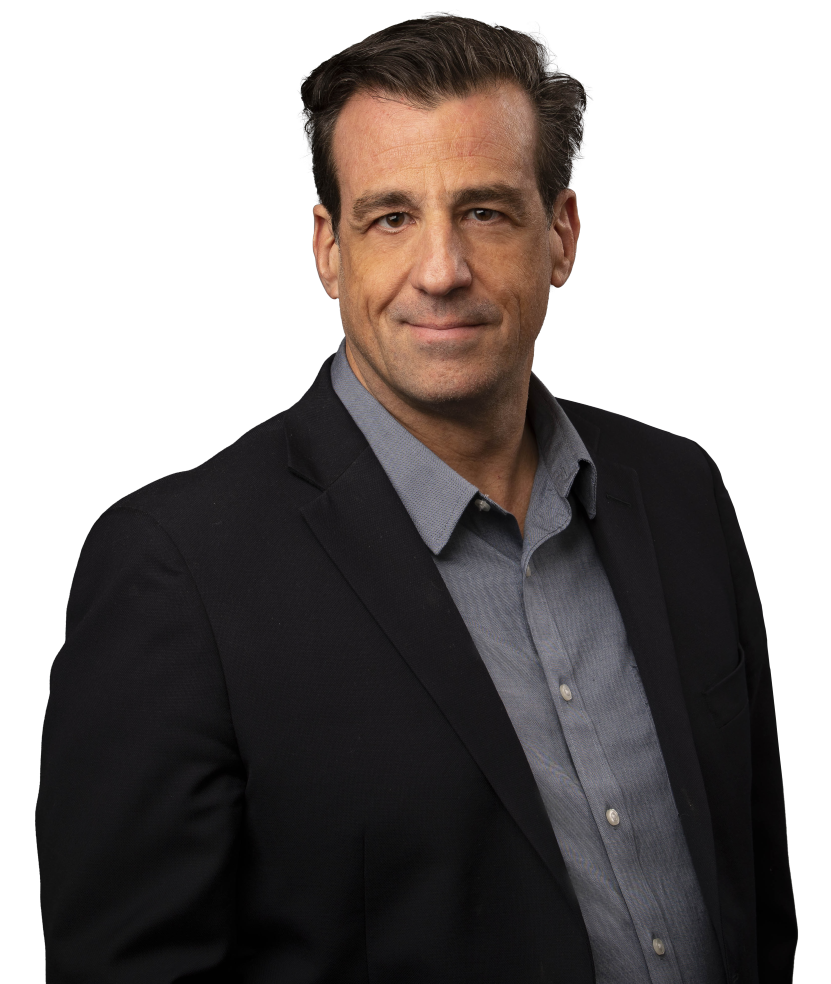
Mark B Cooper
President & Founder at PKI Solutions, Leading PKI Cybersecurity Subject Matter Expert, Author, Speaker, Trainer, Microsoft Certified Master.
View All Posts by Mark B Cooper
 Schedule a Demo
Schedule a Demo

